Replace your network Stoarage With Cloud drive Mapper + Microsoft 365
Cloud Drive Mapper
Is your organization utilizing Microsoft 365, but still relying on network storage? Upgrade to Cloud Drive Mapper and improve efficiency while saving costs. CDM links network drives to OneDrive for Business, SharePoint Online, and Microsoft Teams, seamlessly integrating cloud storage into desktop and virtual environments. CDM provides the same user and administrator experience as local storage, and is the premier enterprise solution for Microsoft 365. With exciting upgrades on the horizon in 2023, CDM continues to enhance its capabilities.”
Get Onboard

Direct Secure Access (no sync)
Sync-based solutions are suitable for individual consumers, but not for organizations. Cloud Drive Mapper offers a more efficient solution by providing direct access to OneDrive and the Microsoft 365 cloud, eliminating the limitations of synchronization
Seamless Drive Experience
Sync-based solutions are suitable for individual consumers, but not for organizations. Cloud Drive Mapper offers a more efficient solution by providing direct access to OneDrive and the Microsoft 365 cloud, eliminating the limitations of synchronization
Bridge Legacy Apps And Office 365
Many desktop applications, especially older ones, are unable to access the sync folders of the OneDrive client. This is where Cloud Drive Mapper comes in. CDM maps network drives to OneDrive and Office 365, allowing all applications to work seamlessly and effectively with your cloud storage
Feature Rich & Exciting Road Map
Cloud Drive Mapper offers robust features for collaboration and security, directly from your desktop. It supports folder redirection and converged drives, providing you with a comprehensive solution for managing your cloud storage
Desktop & VDI Compatible
Cloud Drive Mapper is compatible with Windows 10 and 11 devices, as well as with Windows Server-based virtual environments such as Citrix, VMWare, and Microsoft RDS. Additionally, support for Mac and Linux is planned for the future
IT Friendly
Cloud Drive Mapper is designed with IT teams in mind, offering easy customization and flexible deployment options. You can deploy CDM using a variety of tools, including Active Directory GPO, Microsoft Intune, SCCM, and scripts, making it a convenient solution for managing your organization’s cloud storage
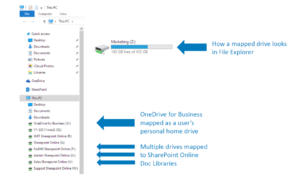
Folder Redirection
Cloud Drive Mapper has built-in support for Folder Redirection in Windows 7, 8, 8.1, and 10,11 allowing for seamless integration of Windows profile folders into each user’s OneDrive for Business account. This integration offers a uniform experience for users across all workstations they log into, even when using a web browser by redirecting the “/favorites” folder. Furthermore, IT administrators can customise the location and naming of redirected folders within OneDrive through the use of GPO.
• /Desktop
• /Documents
• /Favorites
• /Downloads
• /Music
• /Pictures
• /VideosConverged Drives
Drive mapping solutions typically work with a one-to-one relationship between the storage endpoint and the drive letter. However, this may not always be the best option.
Cloud Drive Mapper offers a unique converged drive model, which enables you to map multiple SharePoint site libraries, SharePoint group libraries, and Microsoft Teams libraries into a single drive letter. This converged drive feature operates dynamically, based on the SPO sites that the user has permission to access or the Teams they are a part of.
By setting up the drive, such as SharePoint (S:) and Teams (T:), Cloud Drive Mapper will automatically map all of the user’s Microsoft Teams libraries into the T:\ drive as root-level folders. As users are added to new Teams, these Teams will automatically appear in their T:\ drive, making the process simple, easy, and highly effective.
Support
Cloud Drive Mapper is fully supported. For no extra charge, all our customers and partners receive enterprise services, which include:
• Full on-boarding support, including help with configuration & deployment
• Full access to our customer knowledgebase
• Full access to our ticketing system with extended business hours support
• 24/7/365 Critical Support
• Service SLAs, including 99.9% guaranteed up-time
• Support by telephone, email, web tickets and web conference
• Quarterly service reviews
• Free upgrades to future releases




